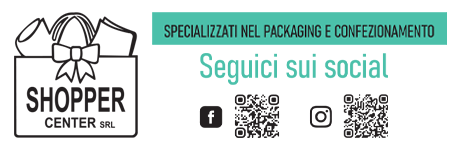If you don't remember your password to access the Reserved Area,
you simply have to enter your username in the field shown here below.
We will sent you an e-mail at the address given at the time of registration, that contains your new password.
Once you have received your new password you can continue to use it, or access the Reserved Area and click on "Change Password" to set a new one.
If you don't remember your username, please e-mail us via the contact form (click here)
indicating the e-mail address you used when you registered.